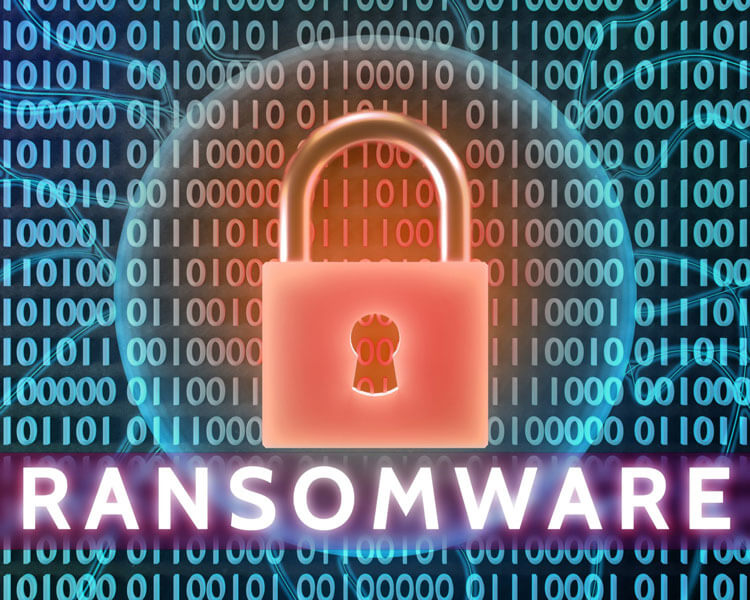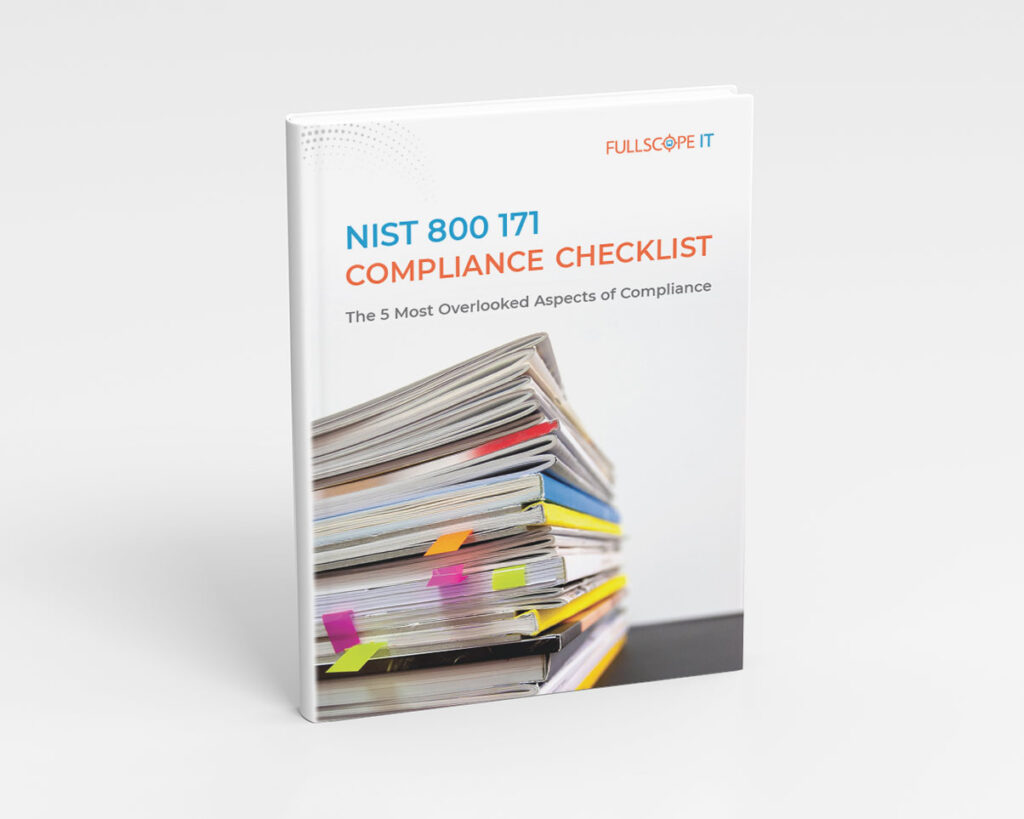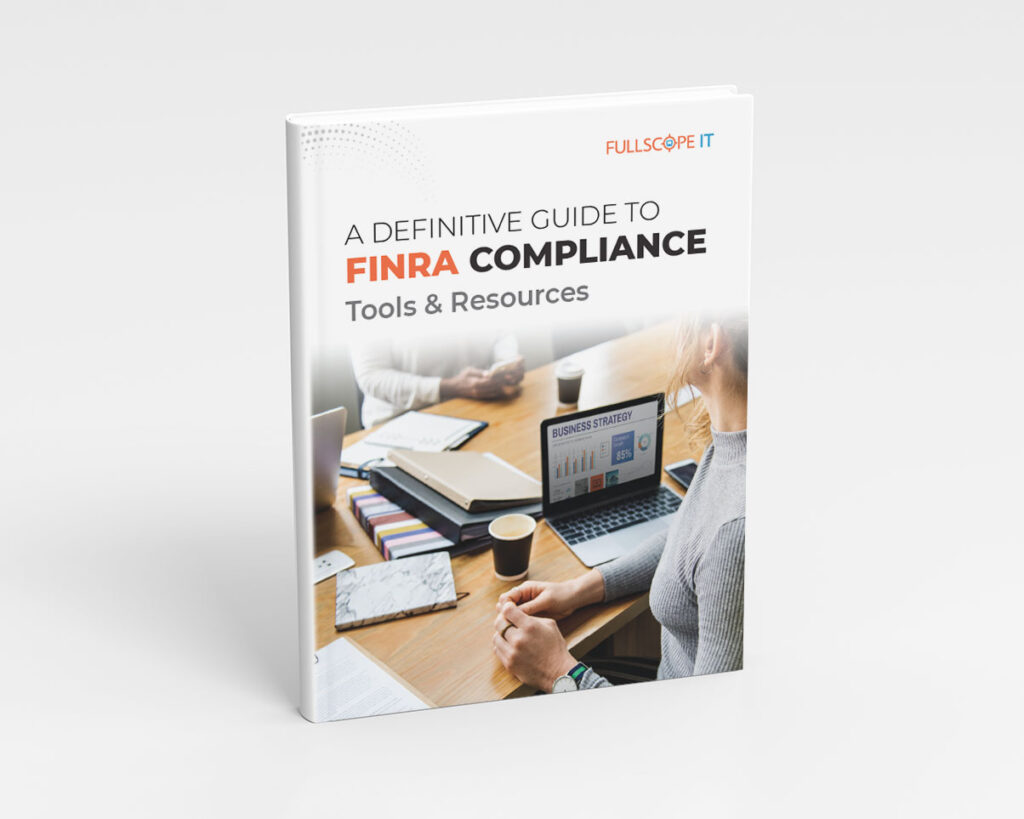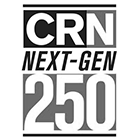How Companies Can Avoid Ransomware
Tips for protecting your business against ransomware attacks in 2023.
With the rise of digital tech, ransomware has become a major problem for businesses worldwide. Shockingly, there are 1.7 million ransomware attacks happening every day, which equals about 19 attacks every second. In the first half of 2022, there were almost 236.7 million ransomware attacks worldwide, and by 2031, these attacks could cost victims about $265 billion each year.
For businesses, it’s crucial to know what ransomware is and how it works. This knowledge can help protect organizations from these attacks.
This article from FullScope IT explains the basics of ransomware, how it’s different from other types of malicious software, and how it operates. We’ll also talk about various ransomware attacks like double extortion and Ransomware-as-a-Service (RaaS). Plus, we’ll discuss how cybercriminals often use cryptocurrencies like Bitcoin in these attacks. Finally, we’ll share some smart ways to avoid ransomware.
What Is Ransomware?
Ransomware is a type of malicious software (malware) that cybercriminals use to block access to your files or computer system. They do this until you pay a ransom. Usually, ransomware encrypts your files, making them unreadable. Then, the hackers demand a ransom, often in cryptocurrency like Bitcoin, to give you the key to unlock your files.
Unlike other malware that might spy on you or disrupt your system, ransomware’s main goal is to take your data hostage or steal it for a ransom. It relies on your fear of losing important data to make you pay up. Some cybercriminals use a “double extortion” tactic. They encrypt your data and steal sensitive information. If you don’t pay the ransom, they threaten to release your data. This can include business info, customer data, or valuable assets. It’s a dangerous tactic because it gives attackers more leverage to get paid.
While all ransomware attacks are a type of malware, not all malware involves ransomware. There are various types of malware like viruses, Trojans, and spyware, each with its way of working. Ransomware stands out because it stops you from accessing your data, causing significant disruptions.
How Ransomware Works
Ransomware attacks often start when a user unknowingly triggers them. This could be by opening a shady email attachment, clicking on a suspicious pop-up, or downloading a dodgy app. These actions can lead to ransomware getting into your system without you realizing it. Sometimes, attackers may also target your backups and try to destroy them.
Step 1: Initial Break-In
Attackers need to get into your system first to start the attack. They can do this by exploiting weak points, using malware, phishing emails, or other methods.
Step 2: Staying In
Once they’re in, they try to stay there even if your system gets updates or changes.
Step 3: Picking Valuable Data
Attackers look for specific data to encrypt or steal. This can be things like business documents, customer records, financial info, or important digital stuff.
Step 4: Collecting and Encrypting Data
Attackers use different tricks to collect and encrypt this data:
- They can encrypt files so you can’t read them without a special key.
- Or, they might squash the encrypted data to make it smaller for sneaky transfers.
- Sometimes, they split big datasets into small encrypted bits to stay hidden.
Step 5: Sneaky Data Transfers
Attackers use various methods to move the stolen and encrypted data:
- They may use command-and-control servers they control to manage the transfer.
- Some even hide the data in DNS queries, or they use web traffic to carry it.
- Email accounts could be compromised to send encrypted data outside.
- They might also use cloud storage they manage or hide data in images or audio files.
Step 6: Avoiding Detection
To dodge security tools and network monitors, attackers get tricky. They use encryption, hide their tracks, and pretend to be normal network traffic.
Step 7: Cleaning Up
Once they’ve taken what they want, attackers might try to cover their tracks by erasing logs, changing time stamps, and removing any signs they were there.
Sadly, even if you pay up, there’s no guarantee the hackers will give you the right key to unlock your files. That’s why it’s super important to focus on preventing these attacks in the first place.
Types of Ransomware Attacks
There are several forms of ransomware attacks, including:
- Crypto Ransomware: This one locks up your files until you pay a ransom to get them back.
- Locker Ransomware: Instead of your files, this type locks you out of your device and demands payment to let you back in.
- Scareware: Scareware tricks you into paying by pretending your device has problems it doesn’t.
- Ransomware-as-a-Service (RaaS): Some cybercriminals sell ransomware to others who do the dirty work.
Methods and Targets of Ransomware Attacks
Ransomware can sneak in through different ways, and cybercriminals keep inventing new tricks. Here are some common methods:
- Email Attachments and Tricky Links: Sneaky emails with bad stuff hidden inside. When you open or click, boom—ransomware.
- Malvertising: They use online ads to spread malware. Just visiting a bad webpage can start a download.
- Software Weak Spots: Cybercriminals love to attack old and unpatched software or operating systems.
But here’s the tricky part: Ransomware also plays with your mind. They trick you into revealing secrets or doing unsafe stuff online, a bit like a con artist. Phishing is one way they do it. They pretend to be someone you trust and get you to open a bad attachment or click on a nasty link. That’s how ransomware gets in. Learning about these tricks is a big part of staying safe online.
Any type of business could get hit by ransomware. But some are more tempting targets because they have sensitive data and important services. Think places like:
- Healthcare Institutions: They’re big targets because they have critical info and can’t afford downtime.
- Windows Users: Ransomware likes to bug Windows users because there are so many of them.
- Mobile Devices: Ransomware is even eyeing mobile devices now that we use them so much for work.
Consequences of Ransomware Attacks
Ransomware attacks are a lot more than just a little inconvenience. They can cause major problems for people and businesses. Here’s what can happen:
System Disruption
The first thing that happens in a ransomware attack is that it messes up your computer system. Ransomware takes your files and locks them up, so you can’t use them. That means you can’t get to important stuff and can’t do your work. For businesses, this can mean they can’t serve customers, lose money, and waste a lot of time.
Data Loss
Data is super important for any group or business. But ransomware puts your data in danger. It locks you out of your files, and sometimes, that can lead to losing data for good. Even if you pay the ransom, sometimes you can’t get your data back.
Financial, Reputational, and Regulatory Risks
Ransomware can cost a lot of money. On average, it’s about $4.54 million, and that’s not even counting the ransom you might have to pay, which can be around $812,360.
But the costs don’t stop there. Your reputation can take a hit. People trust companies to keep their info safe, and a ransomware attack can break that trust. It can hurt a company’s reputation for a long time.
Plus, businesses might have to deal with penalties from regulators for not protecting data the right way. So ransomware isn’t just about paying a ransom—it can cause a lot of other trouble too.
Examples of Ransomware
Ransomware is a nasty cyber threat, and there are many kinds out there. Here are three big ones you should know about:
- Cryptolocker: This one started in 2013 and locked up people’s files, demanding Bitcoin payments. It went after Windows users and infected a ton of computers.
- WannaCry: In May 2017, WannaCry caused chaos worldwide, hitting over 150 countries, especially the healthcare sector. It used a Windows weakness and asked for Bitcoin to unlock files. Quick action from cybersecurity experts stopped it, but not before it did lots of harm.
- Ryuk: Ryuk targets big organizations, like healthcare and government. It’s super sneaky and uses tough encryption. Ryuk’s attacks are well-planned and incredibly damaging.
There are more ransomware types, but these are some of the worst. And remember, not all threats come from the outside. Sometimes, insiders who know a lot about a company can cause trouble too. So, it’s smart to back up important data off-site to stay safe from these threats.
Best Practices to Avoid Ransomware
In a world full of sneaky ransomware attacks, here are the three most crucial practices to keep you safe:
Identify and Respond to Threats
Ransomware can sneak in through vulnerabilities, emails, and unsecured connections. Here’s how to defend against it:
- Update Software: Regularly update your software to plug security holes that ransomware exploits.
- Be Email Savvy: Train your team to be cautious with emails from unknown sources and suspicious attachments.
- Secure RDP: Ensure Remote Desktop Protocol (RDP) and internet connections are locked down tight.
Educate and Train
Knowledge is power when it comes to ransomware. Educate and train your team to be the first line of defense:
- Regular Training: Conduct frequent training sessions covering ransomware and other cyber threats.
- Build a Security Culture: Foster a company culture that prioritizes cybersecurity and encourages vigilance.
Use Tools and Techniques
The right tools and techniques can fortify your defenses against ransomware:
- Endpoint Protection: Employ tools like Endpoint Detection & Response (EDR) to monitor and block suspicious activities.
- Antivirus and Anti-Malware: Rely on trusted antivirus and anti-malware software, keeping it up to date.
- Back Up Data: Back up your data regularly, including immutable cloud backups to ensure its safety.
Involve Law Enforcement
Engaging law enforcement is crucial in battling ransomware. Here’s why and how to do it:
- Immediate Contact: Reach out to law enforcement as soon as a ransomware attack occurs. They have the expertise and resources to investigate.
- Expertise and Resources: Law enforcement agencies like the FBI work closely with organizations and can share threat intelligence to track down attackers.
- Legal Efforts: Governments worldwide are intensifying efforts to combat ransomware through legislation, international cooperation, and disrupting ransomware financial infrastructure.
How FullScope IT Can Help Protect Your Business Against Ransomware Attacks
Navigating the complex cybersecurity landscape can be especially challenging for small and medium-sized businesses. We understand that your primary focus should be on what matters most: running your business. Let the experts manage your IT needs.
With over 20 years of experience, FullScope IT is a trusted managed IT services provider for businesses in Arizona, Maryland, New York, and Virginia. Our mission is to keep your business’s IT operations running smoothly so you can thrive.
Our cybersecurity services include:
- Comprehensive Defense Strategies: Tailored solutions that cover potential cybersecurity threats, ensuring your business is well-protected.
- Cutting-edge Network Security: Continuous auditing, monitoring, and upgrading to proactively address ever-evolving cyber challenges and enhancing your network’s security.
- Expert Monitoring and Rapid Response: Our dedicated team of cybersecurity experts oversees your network, responding swiftly to potential breaches.
Ready to get started with FullScope IT? Contact us today to learn how we can help protect your business against cyber threats and keep your focus where it belongs — on running your business.
Want more on ransomware attacks? Check out Episode 05 of our Cybercast, How Companies Can Avoid Ransomware.