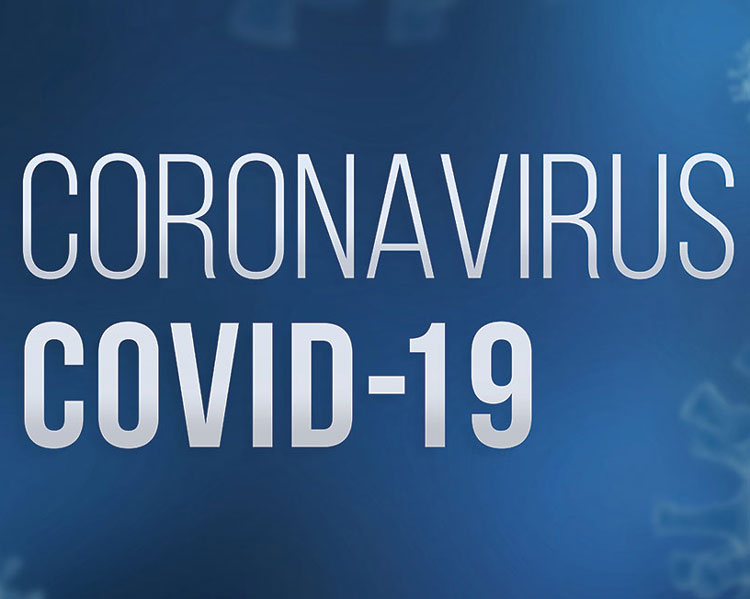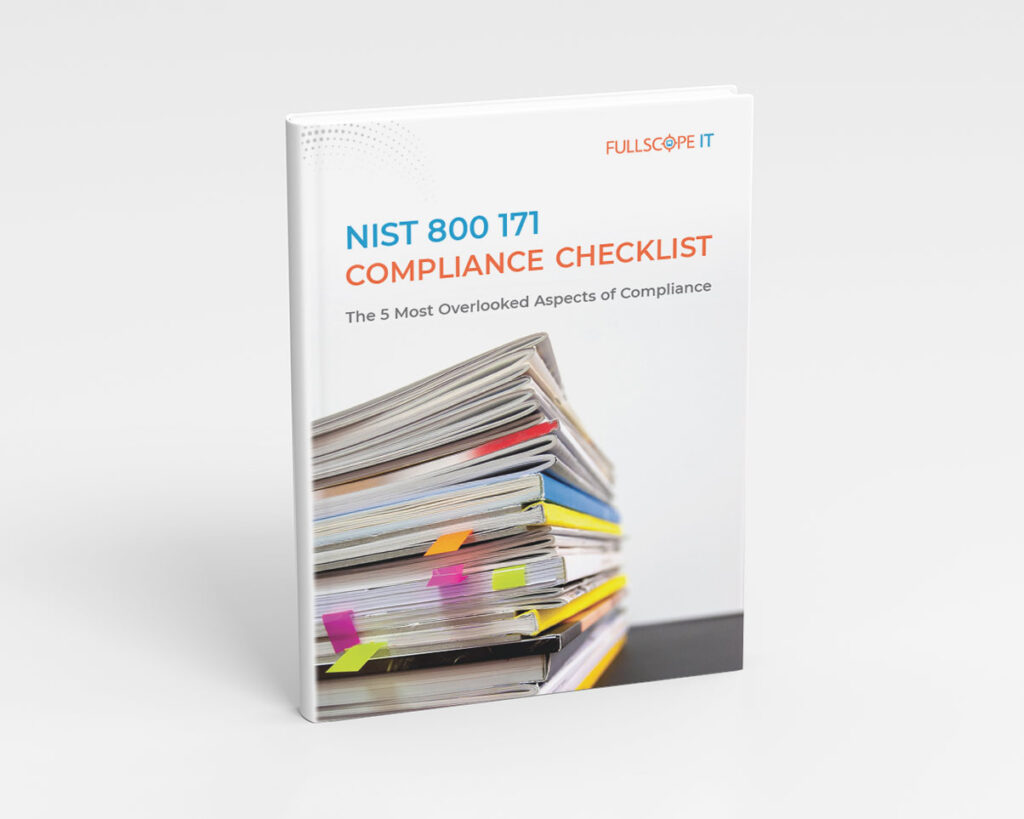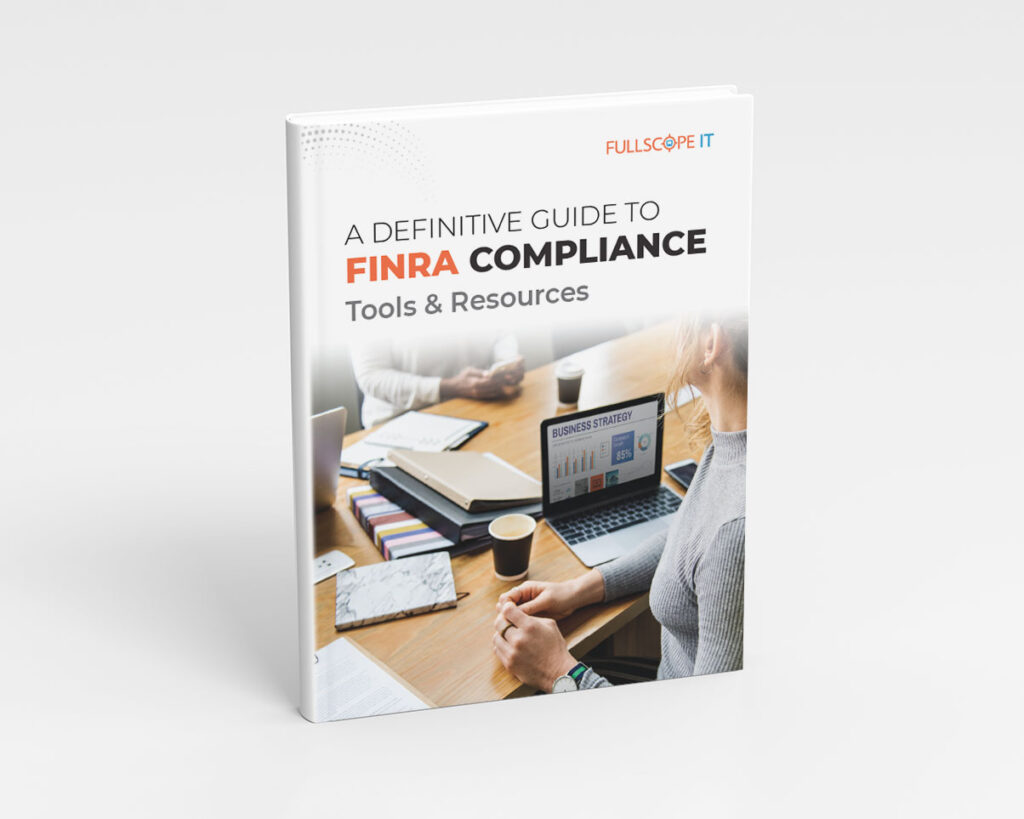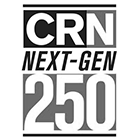COVID-19: Can Your Employees Work from Home?
Implement These Measures to Prepare for Employees to Work from Home during COVID-19
Out of Nowhere There is a Pandemic
You’ve built your business. You’re gaining revenue. Business is progressing just as you imagined, and suddenly, the unexpected happens! Your country is placed under a “State of Emergency.” The government is mandating that you, and your employees, stay home and work remotely. Overnight your business is placed at risk. Threatened by a complication that wasn’t on your radar.
Panic Sets In
Your mind is peppered with questions such as, what is the best technology strategy for remote access? How can you secure your data and network when employees are working from home? What IT professional can you trust? What technology choices are best for the future of your business? You reach out to your IT team but the answers are not clear, and you gain little confidence that you are prepared for what is to come.
Don’t Lose Sleep Over COVID-19
Don’t let navigating what COVID-19 means to you and your business keep you up at night. Start getting ready now by implementing some of these measures:
User Account Management
- Allow users to manage user accounts remotely
- Allow users to manage user accounts remotely
- Password reset options via phone or secure site
- Account locking reset options via phone or secure site
Phone Management
- Allow employees to remotely access your phone management system
- Enabling call forwarding to mobile devices
- Offer phones for employees use at home
- Enabling remote voicemail access via secure login
- Circulate instructions to employees detailing how to remotely setup and navigate the phone system
- How to access voicemail outside of the office
- How to setup a pin (if needed)
- How to reset passwords (if needed)
- Have technical staff available to assist with phone management and remote setup
Remote Access Management
- Setup virtual desktop software or VPNs for remote access
- Configure secure tokens for remote login to your network
- Ask employees to test remote access from home
- Be ready to assist with technical support when there are issues
Identify employees that are not setup with a means to work from home
- Make decisions about remote workstation setup and internet offerings for your employees
- Does the employee require internet access?
- Does the employee require a workstation?
Now that you have digested that COVID-19 quarantines are real, and that your business will be impacted, you’ve begun the arduous process of understanding what this means to work remotely. The next question is, do you have the right technology in place to make it all happen?
Now is the Time to Take Action
Navigating the world of technology can be overwhelming and understanding how to secure your network while your employees work from home can seem, well, impossible. Each day you watch as there are more positive COVID-19 cases, and each day you feel as though you are losing time in getting remote access figured out for your business. What is the right technology to put in place to handle the burden on your network from remote access use? You know that securing your data and infrastructure are of the utmost importance, to ensure that daily operations remain uninterrupted keeping your revenue stream intact. But who can you trust with your data, network and the future of your business?
Who to Trust in Your Time of Need?
You want to understand where your hard-earned money will go, when you implement technologies to support your daily operations remotely. Trusting the right IT company and IT professionals can be a challenge. Challenges such as these, at a time when you deem remote access to be crucial to your business, can seem insurmountable. When decisions need to be made for the safety, and security of your business it can be tough to know where to begin, and which way to turn.
You Need Guidance You Can Trust
Securing your business is a full-time job. Most business owners don’t have the time to manage the technology needed to secure their business, while also investing time in the daily operations of the business. So, don’t hesitate, get the IT consulting you need to secure your business today. Following this guide 21 Critical Questions will assist your business in procuring a trust-worthy, knowledgeable, and reasonably priced IT consultant.