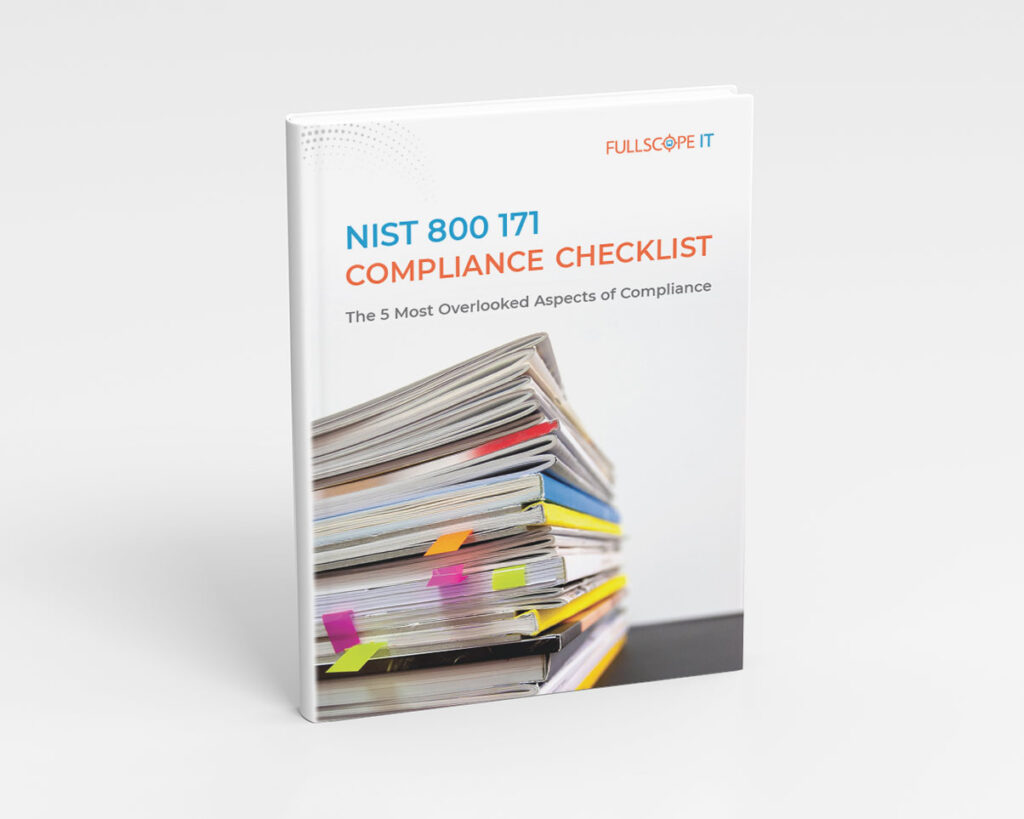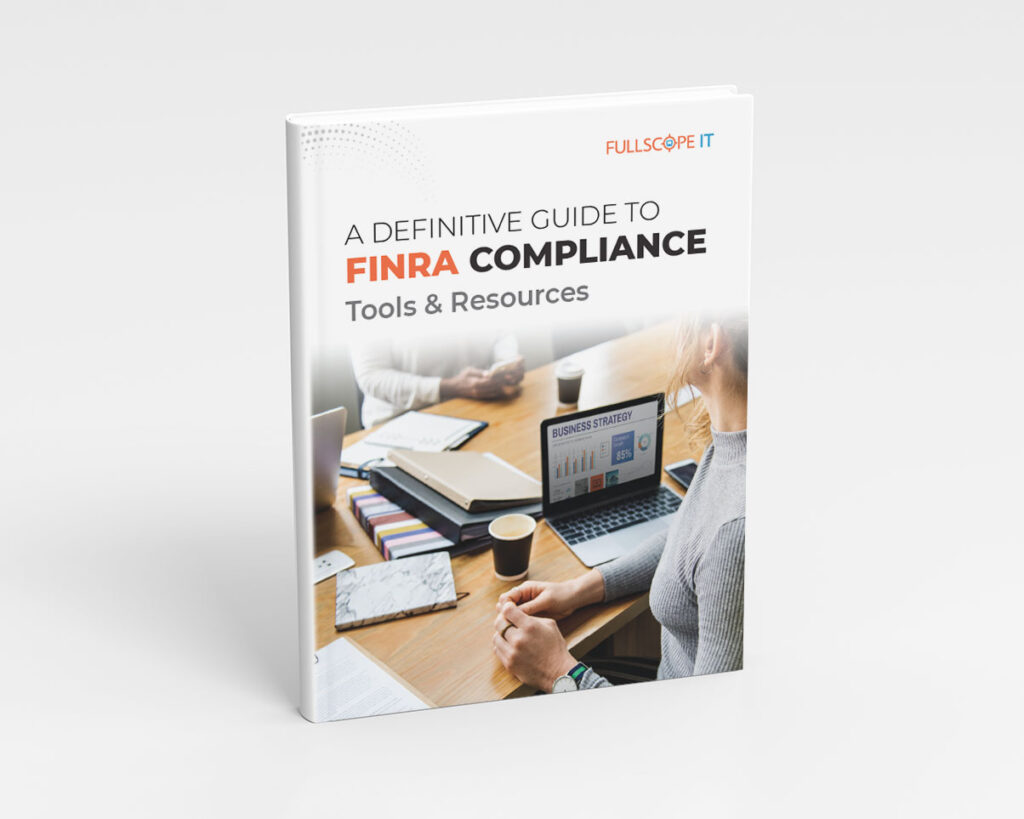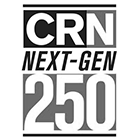What Is Malware and How Can Businesses Protect Themselves Against It?
Malware: Not Just a Tech Problem, but a Business One
Malware is becoming a big problem for businesses today. It’s not just something for huge companies to worry about. Small businesses are also at risk, whether using enterprise or personal computers or phone apps. From traditional Microsoft Windows and Apple environments to mobile platforms like Android and Mac iOS, no system is immune.
Knowing about malware isn’t just about tech stuff. It’s about understanding how bad guys use tricks to sneak malicious software into your business’s computer systems. And when they do, it can cost your business a lot – not just money but also your reputation and the trust of your customers.
This article from FullScope IT will take you through everything you need to know about malware. We’ll talk about what it is, how it works, and what it can do to your business. Most importantly, we’ll show you how to protect your business from these attacks. With threats like tricky emails and cyberattacks that can shut down your website (like Distributed Denial of Service or DDoS attacks), it’s important to be ready and know what to do.
What Is Malware?
Think of malware as that uninvited guest who crashes your computer systems, causing trouble. It’s a broad term for software that’s up to no good – from exploiting vulnerabilities that can damage your system to sneaking in and stealing information. Malware comes in all shapes and sizes and can hit anything from your laptop to your entire business network.
Here’s the tricky part: malware doesn’t come knocking on your door; it sneaks in. It’s often hidden inside legitimate software that seems safe or is sent to you through social engineering scams like phishing emails. Before you know it, this harmful software runs its malicious programs or malicious code on your operating system, often without you even realizing it.
Types of Malware
When we talk about malware, it’s more than just the common computer virus. It’s a whole bunch of harmful software types that are always getting sneakier as technology evolves. For businesses, keeping up with the different forms of malware is key to protecting your digital world. Let’s break down the usual suspects:
Trojans
Think of a Trojan as a wolf in sheep’s clothing. It looks like legitimate software, but once you download it, it opens up your system to all kinds of bad stuff, from stealing your sensitive data to letting in more malware.
Example: That handy app you downloaded could actually be a Trojan horse, secretly letting hackers into your system.
Viruses
Viruses are like a cold that keeps spreading. They latch onto clean files and replicate, moving from file to file, even jumping onto other devices, messing things up as they go.
Example: Open an infected email attachment, and you might accidentally spread the virus to other files or devices on your network.
Ransomware
Ransomware is particularly nasty. It locks up your data and won’t let go until you pay up, usually in Bitcoin or some other cryptocurrency.
Example: Remember WannaCry? It locked tons of people out of their data until they paid a ransom.
Spyware
Just like a spy, spyware hides on your device, watching what you do and stealing info like your passwords or credit card numbers.
Example: A dodgy browser extension might be spying on everything you type, even snagging your credit card details.
Adware
Adware might not always be downright evil, but it’s a pain. It throws ads at you when you’re online, and sometimes, it can even open the door for other malware.
Example: Free software that fills your screen with annoying ads or keeps redirecting you to ad-heavy web pages.
Rootkits
Rootkits are super sneaky. They get deep into your system, letting hackers gain access without you even noticing they’re there.
Example: A piece of malware that pretends to be an essential system file, taking over your system.
Fileless Malware
Fileless malware is tricky because it doesn’t use files. Instead, it lives in your system’s memory, using your own apps to do bad stuff, which makes it really hard to catch.
Example: A malware attack that sneaks into your system’s memory, bypassing the hard drive.
Cryptojacking
Cryptojacking secretly uses your computer to mine cryptocurrency (called cryptomining) like Bitcoin, without you knowing it.
Example: You visit a website, and it quietly starts using your computer to mine digital currency.
What Does Malware Do?
Let’s get down to what malware really does. While each type has its own nasty goal, they all share one thing: causing trouble for you and your business. Here’s a quick rundown of the damage malware can do:
- Stealing Your Secrets: Malware like spyware and keyloggers are sneaky thieves watching your keystrokes. They’re after sensitive info like your passwords, financial details, and personal data. If they get their digital hands on this stuff, it can lead to everything from identity theft to someone else going shopping with your credit card.
- Slowing You Down and Costing You Money: Ever heard of cryptojacking? It’s when malware uses your computer to mine cryptocurrency. It can make your systems slow and run up your energy bills. And then there are botnets, which can use your system as part of a bigger network to do more bad stuff.
- Spying for Big Gangs: The more advanced malware out there can be used for spying. This is serious business, targeting companies, governments, or the military to steal top-secret info.
- Targeting Critical Systems: The really scary stuff? Malware that goes after things like power grids or water systems. This kind of attack can cause real-world chaos and even harm.
How Does Malware Work?
Let’s unpack how malware sneaks into and messes with your computer systems. While it might sound complex, malware typically follows a set pattern:
Step 1: Getting In
First off, malware needs a way into your system. It can hitch a ride through email attachments, dodgy web pop-ups, infected apps, or even USB drives. Phishing attacks are especially sneaky – they trick you into downloading malware or giving away sensitive info in emails, and sometimes via text messages.
Step 2: Time to Act
Once it’s in, the malware needs to start doing its thing. This could happen right when you download it or might need you to open a file first. Some really clever malware can even find weak spots in your software to start up all on its own.
Step 3: Staying Put
Malware likes to settle in for the long haul. It disguises itself or hides in important parts of your infected device to keep running every time you start your computer. Rootkits and fileless malware are really good at this stealth game.
Step 4: Calling Home
A lot of malware needs to talk to its master – a server with remote access. This lets it send out your stolen data, get new orders, or download more nasty stuff onto your computer.
Step 5: Doing the Damage
Now the malware gets down to business. It could be recording what you type, locking up your files for ransom, or even using your computer to mine cryptocurrency.
Step 6: Spreading Around
Some malware, like worms, can make copies of itself to infect more devices. It looks for weak spots in other systems and spreads as far as it can.
Step 7: Staying Hidden
Today’s malware is all about staying under the radar. It changes its appearance to avoid being caught or uses methods that don’t leave obvious signs on your computer.
Signs of a Malware Attack
Knowing the signs of a malware infection is key for quick action or to remove malware. While some sneaky malware tries to hide, most will leave clues. Keep an eye out for these tell-tale signs:
- Sudden Glitches and Slowdowns: If your computer or mobile devices suddenly start crashing or slowing down, it could be malware hogging your resources.
- Odd Disk Activity: Watch for unusual disk activity, like your hard drive working overtime when you’re not doing much. This could mean malware is busy reading, writing, or sending out your data.
- Pop-Ups and Redirects: Constant pop-up ads or your web browser taking you places you didn’t plan to go? That’s a classic sign of adware trying to get further into your system.
- Unexpected Changes: Weird changes in your browser, like a new homepage or a toolbar you didn’t add, can be malware’s doing.
- Security Software Shut Down: If your antivirus software or firewall turns off by itself, it’s a big red flag. Malware often tries to disable security systems.
- Strange Network Activity: A sudden increase in data transmission, especially to odd places, might be malware sending your info to its boss or downloading more trouble.
- Account Oddities: Getting password reset emails you didn’t ask for, seeing transactions you didn’t make, or finding new accounts linked to your email? These could be signs of a malware-driven breach.
- Ransom Demands and Spam Increases: Files you can’t open or a ransom demand are signs of a ransomware attack. And if your computer starts sending out loads of spam, it might be part of a botnet.
- Unfamiliar Apps and Disk Noise: New apps you don’t remember installing or your hard drive making noise when idle can be malware footprints.
How to Protect Businesses from Malware
In today’s digital world, protecting your business from malware is more crucial than ever. Whether you’re a growing startup or a big player, malware can strike anyone, anytime.
How to Prevent Malware
Here’s how you can fortify your business against these digital threats:
- Stay Updated: Regularly update your systems, software, and apps. This patches up any weak spots where malware might sneak in.
- Educate Your Team: Knowledge is power for malware protection. Train your staff to spot phishing emails, weird texts, and scammy tricks.
- Security Software is a Must: Use a mix of firewalls, antivirus, anti-malware tools, and other security solutions for solid defense layers.
- Back It Up: Regularly back up your important data. If ransomware strikes, this is your safety net.
- Strong Authentication: Use two-factor or multi-factor authentication for an extra layer of defense, especially for sensitive info.
- Limit Access: Only give admin access to those who really need it. Keep your networks segmented to stop malware from spreading.
- Safe Surfing: Encourage smart online habits – steer clear of sketchy sites, don’t download from dodgy sources, and always use secure Wi-Fi.
- Check External Devices: Always scan USBs and other external devices before using them.
- Endpoint Security: Make sure every device that connects to your network is secure.
- Get Expert Help: If you’re dealing with complex malware, don’t hesitate to call in the pros or use specialized malware removal tools.
How FullScope IT Can Help Your Organization Prevent Malware
In the ever-changing world of malware, simply knowing about threats isn’t enough. Your business needs strong defenses and constant vigilance to protect your digital assets and sensitive information.
Here at FullScope IT, we’re not just reacting to cyber threats; we’re staying one step ahead of them. We tailor our malware defense strategies to fit your unique business needs. Think of us as your business’s cybersecurity tailor, crafting a perfect-fit defense suit.
Partnering with FullScope IT means you’re not just getting a service; you’re gaining a partner committed to your growth and cybersecurity. Let us handle the worry of digital threats so you can focus on what you do best – running your business.
Ready to boost your defenses against malware and other cyber dangers? Contact FullScope IT today for cybersecurity solutions tailored to ensure your business’s uninterrupted success.
Want more cybersecurity tips? Check out our Cybercast, FullScope IT: Safeguarding the Digital Frontier.